How to Purchase
STEP 1: Download and fill out the application form.

Tips for filling out the application form
Please be sure to complete all required fields, like the number of agents and period of use, as well as the customer information, service information, and payment information.
STEP 2: Send application and complete payment.
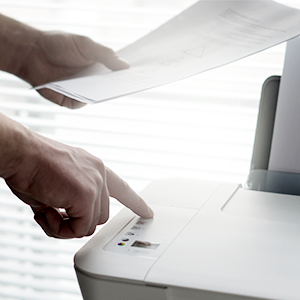
Send the completed application by email or fax.
FAX : 02-6008-4135
E-mail : anysupport@koino.net
Make sure to sign the application before you send it.
How to send payment
1-year payment upfront, autopay Make sure to have the correct employer identification number, bank information, etc on the application before you send it.
STEP 3: Start service and tax invoice will be issued.

Service will be available within 2 hours after payment is confirmed (during business hours).
ANYSUPPORT will continuously work to provide better service.
Tax invoice will be issued and sent to the e-mail address you applied with.
The invoice will be sent to the email mentioned on the application, so please double check your contact information.
